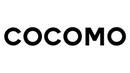ACCOUNT
How do I create an account at cocomo.sg?
Click on the 'sign in' at the top right corner next to the cart icon. This should bring you to the login page which also has a “Create Account” section that you should click on if you don’t yet have an account. Enter your email address and password and you will be good to go!
I’m having trouble logging into my account. What do I do?
Follow the following steps if you are having trouble logging in.
- Clear your browser cache and history. Restart the browser and try logging in again.
- Make sure that your username, email, and password are the correct ones and are entered correctly.
- If you think that you may have forgotten your password, click the “lost your password?” link and follow the steps provided to reset your password.
- If you are still unable to log in to your account, please contact us with details of the issue.
Can I purchase a product at cocomo.sg without a cocomo.sg account?
You can opt to create an account if you don’t have one at checkout. Note that it is not a mandatory requirement, but a highly recommended one. It will allow you to stay on track of your recent orders and important shipping details. Please remember that you will also receive the latest offers, exclusive deals and discounts, and more!